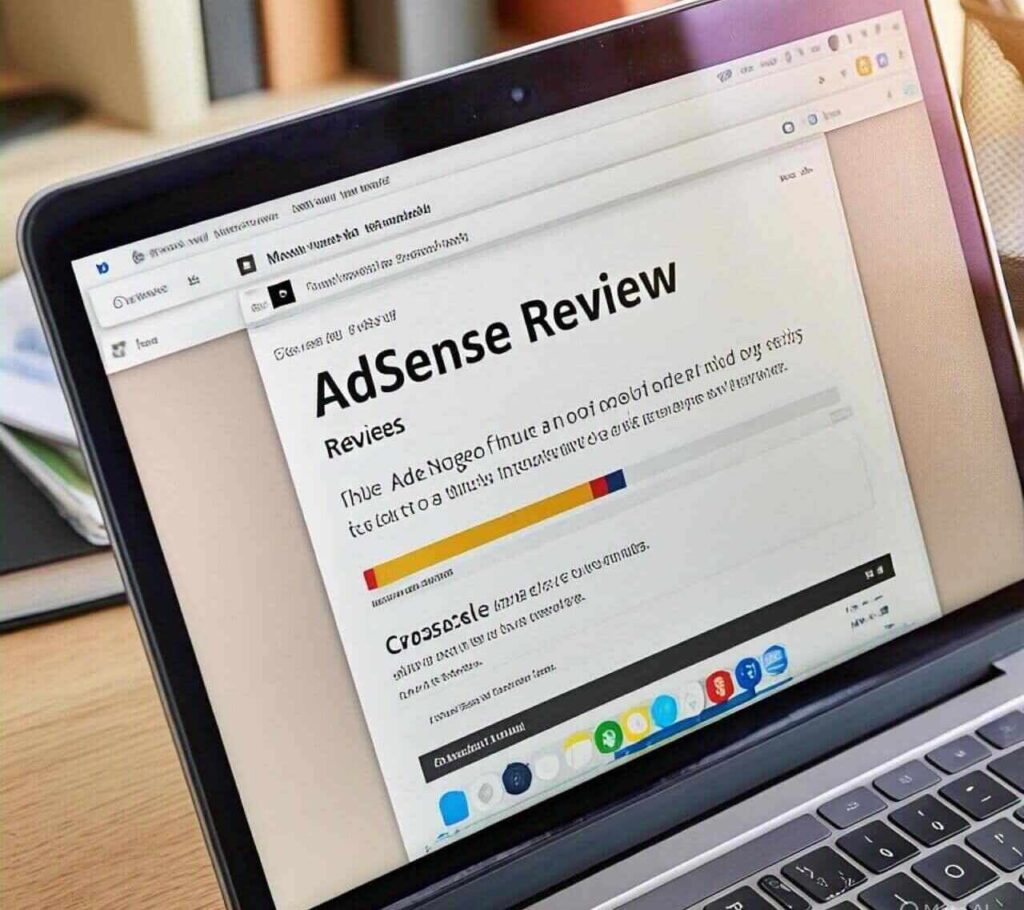
Get your site ready for AdSense review the right way! Here’s the full guide beginners need to finally get approved.
So You Want Google AdSense Approval?
Alright, let’s be real for a sec. Setting up a website is easy. Getting AdSense for review on the site and actually getting that sweet “Congratulations, you’re approved!” email? Totally different game.
I remember my first attempt. I threw together a basic blog, slapped a few random posts on it, and naively hit “Apply.” Guess what? Instant rejection. No explanation. Just “Your site doesn’t meet our criteria.” Brutal, right?
But don’t worry — you won’t make the same mistakes. In this post, I’ll walk you through everything you need to know to get your site prepped, polished, and AdSense-ready. Let’s get it.
What AdSense Actually Wants (But Doesn’t Always Tell You)
Before we get tactical, it’s key to understand: AdSense is picky because they have to be. Advertisers pay good money to appear on quality sites. If your site looks shady or half-baked, no ads for you.
Here’s what they’re silently judging:
- Content Quality: Is your content original, useful, and not AI slop?
- User Experience: Does your site load fast? Is it mobile-friendly?
- Site Ownership: Are you legit? (About page, Privacy Policy, Contact info)
- Navigation: Easy menus, clean layout — not a maze.
- Compliance: No forbidden content (adult, gambling, violence, etc.)
It’s kind of like hosting a guest. You wouldn’t invite someone over if your house was messy, right?
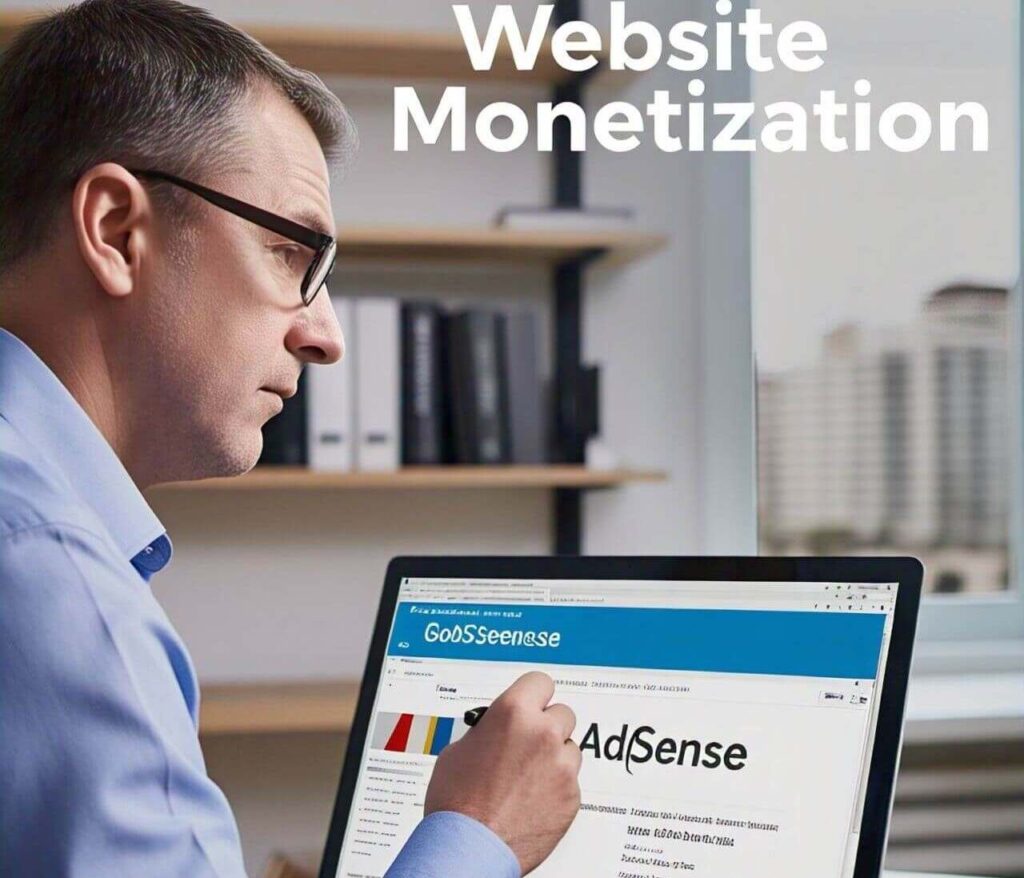
How To Prep Your Site for AdSense Review
1. Nail the Basics First
Sounds obvious, but you’d be shocked how many people miss the simple stuff.
- Buy a custom domain: (No “.blogspot.com” or “wordpress.free”)
- Get SSL installed: HTTPS is non-negotiable now.
- Mobile responsive: Test your site on your phone. If it’s a mess, fix it.
Pro tip: Use a clean, simple WordPress theme. Don’t overthink it.
2. Create the Must-Have Pages
AdSense has a mental checklist when reviewing your site. Here’s what they want to see:
📅 About Page
Share your story. Even if it’s simple, like “Hi, I’m Jake, and I blog about tech.” Real faces help too.
📅 Privacy Policy
Use a generator if you have to, but customize it. Mention AdSense cookies/data collection.
📅 Contact Page
An email address or contact form is fine. They just want to know there’s a human behind the site.
Optional but good: Terms and Conditions, Disclaimer page.
3. Publish Enough Original Content
One-page sites get rejected 99% of the time.
Minimum? I’d say 15-20 posts. Each post should:
- Be at least 800 words
- Be 100% original (no copy-paste jobs)
- Offer real value (answer a question, teach something, solve a problem)
My own experience? I had 25 posts when I finally got accepted, and most were 1200+ words.
Also, don’t overload it with affiliate links. One or two is fine, but heavy monetization before approval? Red flag.
4. Fix Site Speed and Design
Speed matters. A lot.
Use free tools like Google PageSpeed Insights or GTmetrix. If your site is crawling, AdSense reviewers will bounce faster than you can say, “But why??”

Quick fixes:
- Compress images
- Use a good caching plugin (like WP Rocket or W3 Total Cache)
- Keep plugins minimal
As for design? Simple, clean, professional. You’re not building a Hollywood movie site. Think “friendly blog,” not “Vegas neon lights.”
5. Traffic: Is It Required?
Short answer? Not really.
Longer answer? While Google doesn’t officially require high traffic for AdSense approval, having some organic traffic (even a few dozen visits a day) helps prove your site’s legit.
Real talk: Sites with zero traffic look sketchy. At least get a little SEO juice flowing before applying.
6. Avoid These Common Mistakes
Here’s what kills most AdSense applications:
- Thin content (like “Top 5 Best Laptops” with no real review)
- Scraped/AI-spun articles
- Broken links or 404 errors
- Poor English/tons of typos (yeah, natural errors like “it’s vs its” are fine; just don’t write like a bot)
- Too many ads/popups even BEFORE AdSense ads
One dude I know got rejected because his entire site was just copied news articles — no opinion, no spin, nothing original. Don’t be that guy.
7. Apply Only When You’re 100% Ready
Patience is underrated.
Don’t rush to apply just because you’ve hit “publish” on a few posts. Polish your site. Audit it. Pretend you’re the reviewer. Would you approve it?
If you’re unsure, ask a friend to check. Sometimes fresh eyes catch stuff you miss.
Story Time: How I Finally Got Approved
When I finally nailed my AdSense approval, it felt like winning the lottery. 🎉
Here’s what I did differently:
- Wrote 5 “epic” posts over 2000 words each.
- Had a real photo of myself on the About page.
- Used a clean theme (Astra Free, for the curious).
- Fixed all broken links (there were 3 I didn’t even know about!).
- Got about 50 organic hits a day from a few SEO-targeted posts.
Total time from “site launch” to “AdSense approved”? About 4 months.
So yeah, it’s not instant. But it’s absolutely worth it. Read More>>>>
Your Roadmap to AdSense Success
If you want AdSense for review on the site to go smoothly, think of it like dating: you have to show your best self first. No shortcuts, no fake fronts.
Focus on:
- Original, quality content
- Professional design
- Transparency (About, Contact, Privacy pages)
- Basic SEO
- A little patience
If you do that? AdSense will almost have no choice but to approve you. And then, cha-ching — your site can finally start making money.
Ready to get serious about your AdSense approval journey?
Drop your site URL in the comments and I’ll give you a free pre-approval audit! 👇 (Yes, seriously.)