
In the digital era, monetizing websites has become a profitable venture for many content providers and company owners. Google AdSense is one of the most popular and successful advertising networks, allowing website owners to generate cash by showing adverts. WordPress, one of the most popular content management systems (CMS), effortlessly connects with Google AdSense, making it easy for users to monetize their website visitors. This blog investigates how to successfully set up Google AdSense on a WordPress site and optimize its income potential.
What is Google AdSense?
Google AdSense is an advertising tool that allows website owners to show tailored advertisements on their websites. These adverts might be text, picture, video, or interactive media, and they are customized to the site’s content and audience. These ads are very relevant since they are tailored to the site’s content and intended demographic.
Google AdSense is convenient since you do not have to interact with advertising or worry about collecting money. Google manages and maintains connections with advertising. They receive the payment, deduct their management charge, and deliver the balance to you. AdSense provides cost-per-click advertisements (CPC), which means you earn money whenever a user clicks on an ad on your website. The amount earned each click depends on a variety of things.
AdSense provides a hands-off approach to web advertising. You merely need to consider where to position adverts on your website and websites. Google controls everything else, including invoicing advertisers and deciding which advertisements to show to your visitors. Advertisements presented by Google AdSense are highly targeted. Google selects appropriate advertising for visitors based on both your website’s content and Google’s ad customization system, which monitors users’ browsing history.
For additional information about it, visit our ultimate guide about Google AdSense.
What is WordPress?
WordPress, a widely used content management system (CMS), has transformed how people and companies create and operate websites. Founded in 2003, it now powers more than 40% of all websites on the internet. This platform has an easy-to-use interface, making it accessible to anyone with basic technological knowledge. One of WordPress’s most notable features is its enormous plugin library, which allows users to add almost any functionality to their site without requiring considerable codding experience. Additionally, its themes offer customized design possibilities to meet a variety of demands and aesthetics.

WordPress is extremely adaptable, appealing to bloggers, small companies, and major organizations alike. It integrates with e-commerce plugins such as WooCommerce, allowing for the construction of a smooth online store. WordPress is SEO-friendly, allowing websites to rank better in search engine results, resulting in increased organic traffic. Through forums and tutorials, the vibrant WordPress community helps to ensure continual improvement and solid support. Security is a top concern, and frequent updates are provided to defend against any vulnerabilities. WordPress now supports multimedia, allowing users to quickly add photographs, videos, and audio to their articles. The platform’s scalability means that it can develop alongside your company, meeting increased traffic and content requirements.
Advertising Types and Formats
Google AdSense offers a variety of ad types and formats to accommodate different types of content and screen sizes. Here are the many sorts and forms of adverts you may use on your website.
- Display ads: Traditional banner ads that may be placed in various locations on your website.
- In-feed ads: Ads that appear organically among a list of articles or items on your website.
- In-article ads: Ads that blend in with the paragraphs of your content.
Selecting the appropriate ad kind and style for your website is critical for increasing income while maintaining a positive user experience. Each ad kind has unique placement guidelines and possible profits that your site’s traffic and advertisers’ budgets impact.
How to Add Google AdSense to WordPress
Adding Google AdSense to a WordPress blog is an effective approach to monetize content and earn money from online visitors. This procedure consists of many important phases that allow the flawless integration of AdSense with the WordPress platform.
Signing Up for Google AdSense
The first step in the procedure is to sign up for Google AdSense. To do this, go to the Google AdSense page and login in using your Google account. After logging in, the user must apply for an AdSense account by entering their website’s URL and other requested information. Once the application is filed, Google will examine it, which might take several days. Google’s approval is required before proceeding to the following phases.
Obtaining AdSense Code
Once approval, the user must acquire the AdSense code. This requires entering into your AdSense account and going to the “Ads” area. The user may construct an ad unit by picking from choices such as display advertisements or in-feed ads. After changing the ad unit to match the website’s appearance and preferences, the user should save the changes and copy the ad code.
Integrating AdSense Code into WordPress
The next step is to add the AdSense code to the WordPress site. There are several ways to achieve this, the most prevalent being through widgets or plugins. To use widgets, first navigate to the WordPress dashboard, then to Appearance and Widgets. The user may drag a “Custom HTML” widget to the preferred widget area, such as the sidebar or footer, and then put the AdSense code into it before saving. This approach provides for easy ad insertion without modifying the website’s core components.
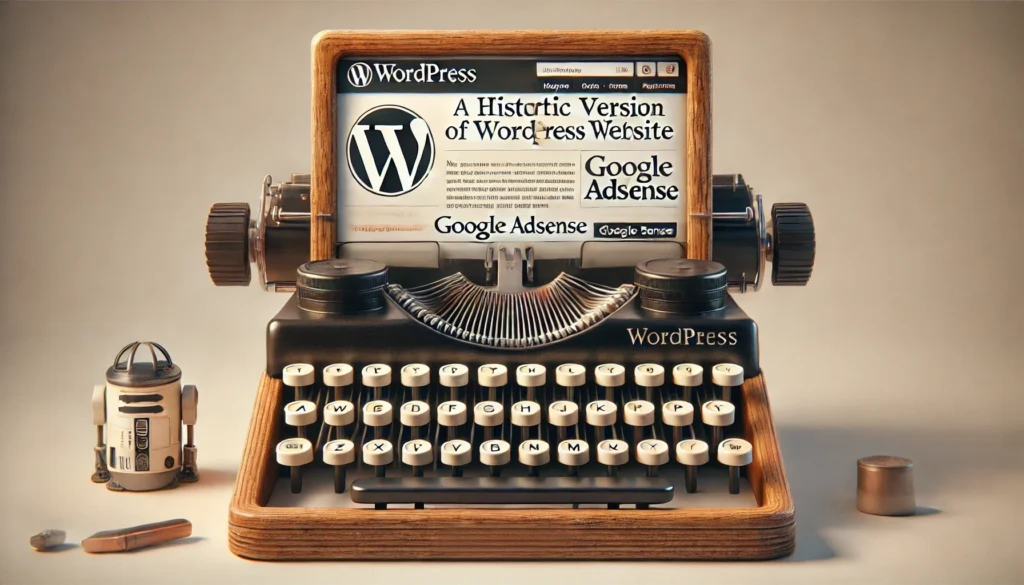
Using WordPress Plugins For Advanced Management
Alternatively, users may use plugins, which provide more extensive ad management options. Popular plugins such as “Ad Inserter” and “Advanced Ads” may be installed and enabled through the WordPress plugin repository. Once active, these plugins allow the user to put AdSense code into certain areas and modify ad display settings. Plugins frequently include options for customizing the placement and frequency of advertisements, resulting in a better user experience and perhaps increased income.
Verifying Ad Placement
After installing the AdSense code, make sure the advertisements are appearing appropriately on the website. Visiting the website and seeing the appropriate ad places accomplishes this verification. It is crucial to remember that advertising may not display immediately once the code is installed, as Google processes and optimizes ad distribution.
Monitoring Performance
Finally, monitoring the effectiveness of the advertising is critical for increasing income. The user should check their AdSense account on a regular basis to monitor performance data such as click-through rates and profits. Based on this information, changes may be made to ad locations and kinds to improve performance and income potential.
By following these steps, website owners may efficiently monetize their content, generate cash, and maximize online traffic.
Best Practices for Maximizing Revenue
To maximize revenue from Google AdSense on a WordPress site, you must do more than simply add ad units to your pages. By applying best practices, you may increase your site’s revenue while providing a great user experience.
- Ad Density and User Experience: While it may be tempting to overload your site with advertisements, it is critical to strike a balance between ad density and user experience. Too many advertisements might clutter your site and turn off visitors. Google has ad density requirements that you should follow to avoid getting punished.
- Responsive Ad: Make sure your advertising are responsive, which means they change to match various screen sizes. This is especially crucial as more people visit websites using mobile devices. Responsive advertising enhance the overall user experience and can result in better engagement rates.
- Content Quality: High-quality, interesting content attracts more visitors and encourages them to stay longer on your website. This not only raises the possibility of ad clicks, but also boosts your website’s trustworthiness and search engine rating. Concentrate on producing useful content that fulfills the needs and interests of your audience.
- Ad Style Customization: Match your advertising’ look to the style and color palette of your website. Well-integrated advertising that mix in with your content are less invasive and more likely to generate clicks.
- Regular Monitoring and Adjustment: Use the dashboard to continuously check your AdSense performance and make any required modifications. Keep track of which ad units are working well and optimize accordingly. Regularly changing your content and ad placements can help you retain and increase income over time.

You may greatly enhance your revenue by carefully positioning advertising, monitoring your audience’s behavior, and consistently tweaking your content. Implementing these best practices will increase your income. Stay proactive, experiment, and watch your AdSense earnings increase.
Conclusion
Integrating Google AdSense with WordPress is a simple step that may greatly increase your website’s earning potential. By following the procedures listed above and sticking to best practices, website owners may strike a balance between user experience and ad monetization. Regularly updating and adjusting your ad placements is critical for preserving this balance and increasing profits. Keeping up with the newest trends and improvements in AdSense and WordPress helps assure long-term success. Understanding your target audience’s behavior might also assist you better personalize ad placements.
Using analytics to track performance and make data-driven choices can increase income possibilities. Experimenting with various ad layouts and locations might also yield better results. This proactive strategy will result in steady development in your internet business.